1
2
3
4
5
6
7
8
9
10
11
12
13
14
15
16
17
18
19
20
21
22
23
24
25
26
27
28
29
30
31
32
33
34
35
36
37
38
39
40
41
42
43
44
45
46
47
48
49
50
51
52
53
54
55
56
57
58
59
60
61
62
63
64
65
66
67
68
69
70
71
72
73
74
75
76
77
|
package softwareTestingMaterial;
import org.openqa.selenium.By;
import org.openqa.selenium.JavascriptExecutor;
import org.openqa.selenium.WebDriver;
import org.openqa.selenium.WebElement;
import org.openqa.selenium.firefox.FirefoxDriver;
import org.testng.annotations.Test;
public class JavaScriptExecutorClassDummy {
static WebDriver driver;
@Test
public static void javaScriptExeMethod(){
System.setProperty("webdriver.gecko.driver","D://Selenium Environment//Drivers//geckodriver.exe");
driver = new FirefoxDriver();
driver.get("https://www.gmail.com");
WebElement loginButton = driver.findElement(By.xpath("//*[@id='next']"));
/*Syntax:
JavascriptExecutor js = (JavascriptExecutor) driver;
js.executeScript(Script,Arguments);
script - The JavaScript to execute
Arguments - The arguments to the script.(Optional)*/
JavascriptExecutor js = (JavascriptExecutor)driver;
//Uncomment each scenario by using Ctrl + Shift + \ (backslash) and find the solution
*//to type text in Selenium WebDriver without using sendKeys() method
js.executeScript("document.getElementById('some id').value='someValue';");
js.executeScript("document.getElementById('Email').value='SoftwareTestingMaterial.com';");*/
/*//to click a button in Selenium WebDriver using JavaScript
//js.executeScript("arguments[0].click();", loginButton);
//or
js.executeScript("document.getElementById('enter your element id').click();");
js.executeScript("document.getElementById('next').click();");*/
/*//to handle checkbox
js.executeScript("document.getElementById('enter element id').checked=false;");*/
/*//to generate Alert Pop window in selenium
js.executeScript("alert('hello world');");*/
/*//to refresh browser window using Javascript
js.executeScript("history.go(0)");*/
/*// to get innertext of the entire webpage in Selenium
String sText = js.executeScript("return document.documentElement.innerText;").toString();
System.out.println(sText);*/
/*//to get the Title of our webpage
String sText = js.executeScript("return document.title;").toString();
System.out.println(sText);*/
/*//to get the domain
String sText = js.executeScript("return document.domain;").toString();
System.out.println(sText);*/
/*//to get the URL of our webpage
String sText = js.executeScript("return document.URL;").toString();
System.out.println(sText);*/
/*//to perform Scroll on application using Selenium
//Vertical scroll - down by 50 pixels
js.executeScript("window.scrollBy(0,50)");
// for scrolling till the bottom of the page we can use the code like
//js.executeScript("window.scrollBy(0,document.body.scrollHeight)");*/
/* // to click on a SubMenu which is only visible on mouse hover on Menu?
//Hover on Automation Menu on the MenuBar
js.executeScript("$('ul.menus.menu-secondary.sf-js-enabled.sub-menu li').hover()");*/
/*//to navigate to different page using Javascript?
//Navigate to new Page
js.executeScript("window.location = 'https://www.softwaretestingmaterial.com");*/
}
}
|
Sunday, 3 February 2019
Selenium Javascript Executor
Subscribe to:
Post Comments (Atom)
-
Description Waits until the specified object property achieves the specified value or exceeds the specified timeout ...
-
Option Explicit Dim adoCSVConnection, adoCSVRecordSet, strPathToTextfile Dim strCSVFile, k ' Specify path to CSV file. strPathToTextF...
-
QTP AOM Script : Launch QTP, Create new test and Save it =============================================== dim qtpapp set qtpapp=create...
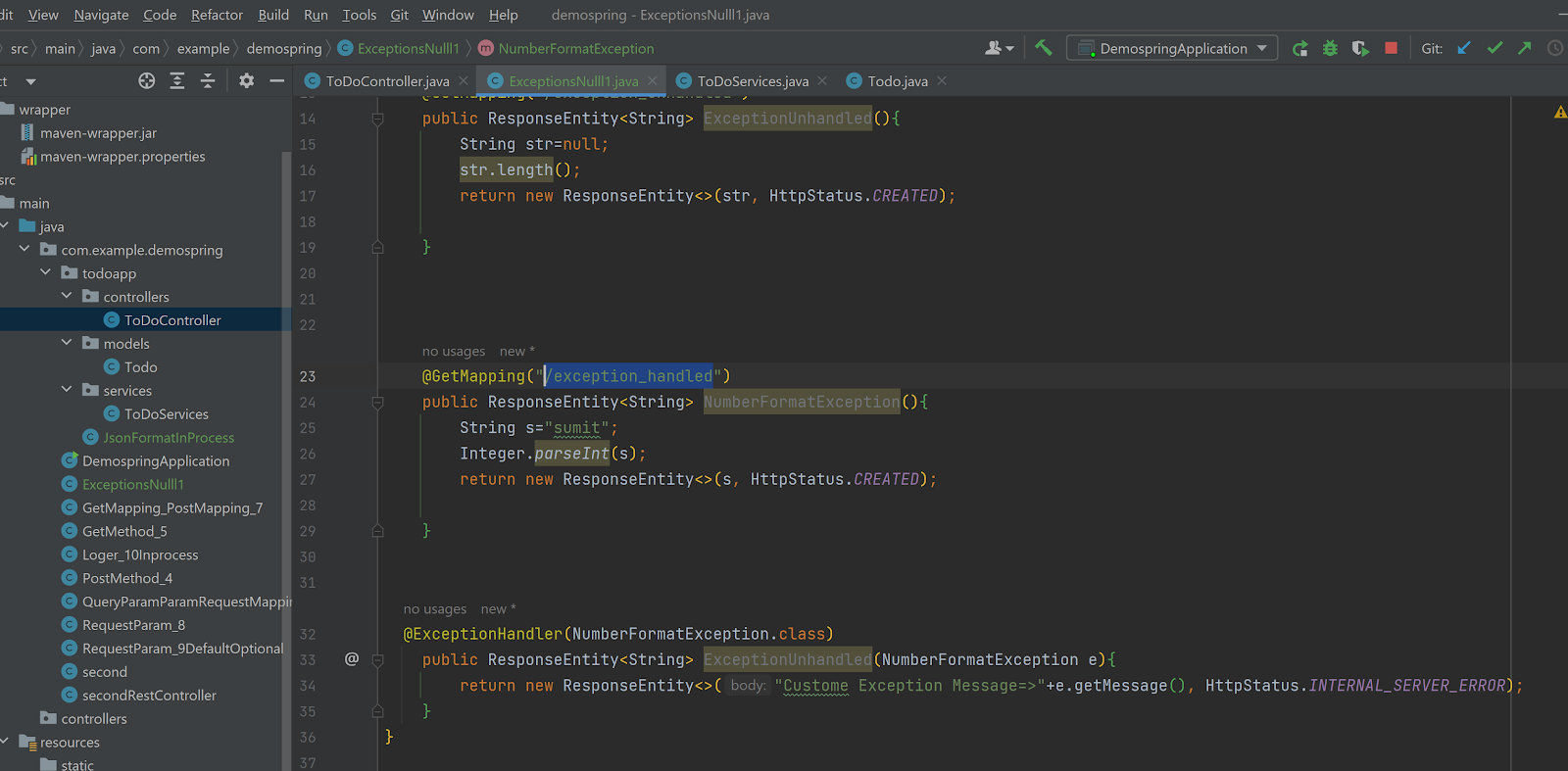
No comments:
Post a Comment