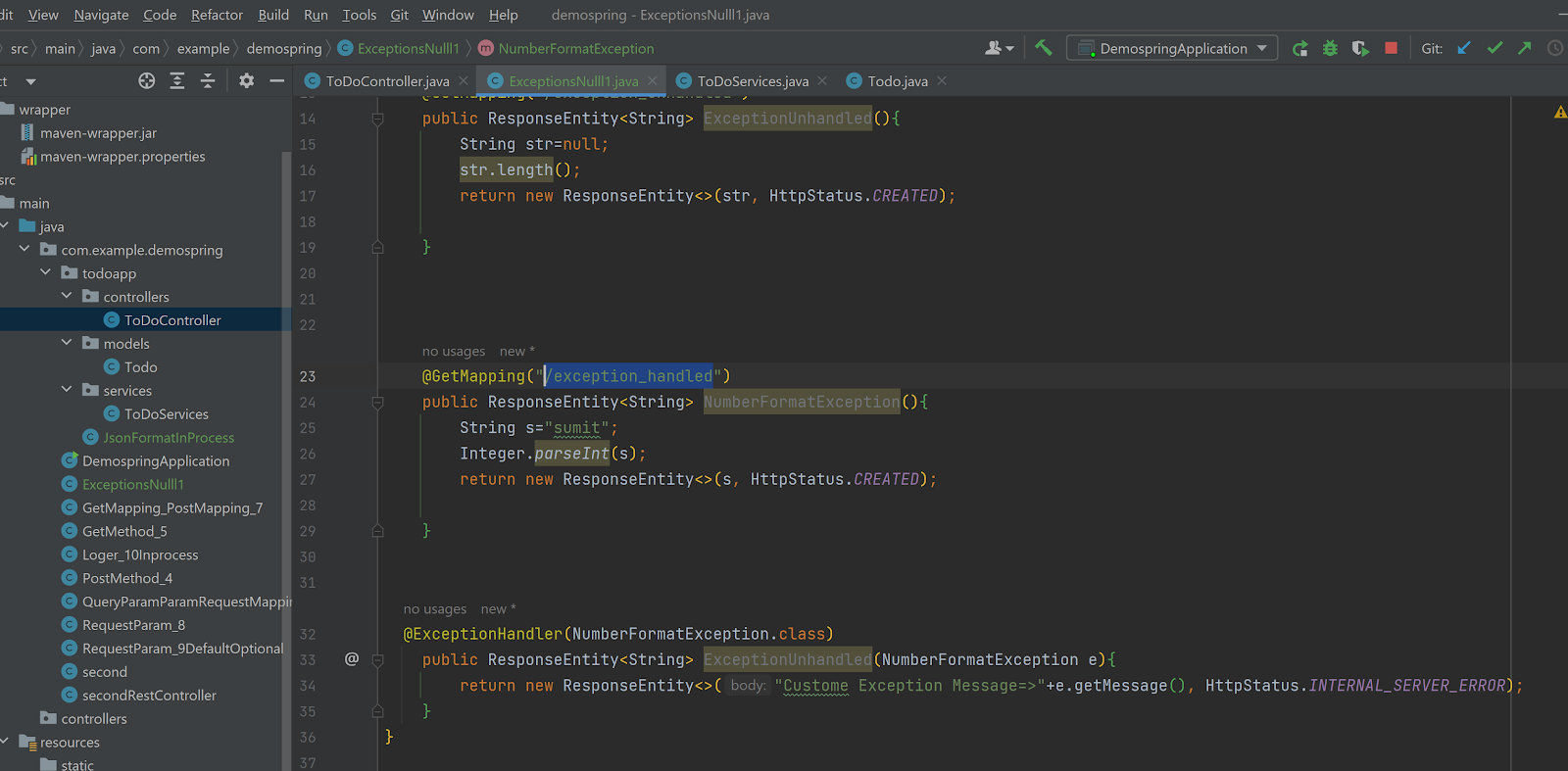Class Report
Public TestName,ResultFolder
Public objfso,objfile
Public objExl
Private Sub Class_Initialize()
TestName=Environment.Value("TestName")
ResultFolder=Environment.Value("ResultDir")
msgbox "Hi"
End Sub
Sub Class_Terminate()
End Sub
Function GetExcelRowCount(strExcelFileName,strSheetName)
On Error Resume Next
Set objExl=CreateObject("Excel.Application")
'On error Resume Next
Set objwb=objExl.Workbooks.Open(strExcelFileName)
'If Err.Number<>0 Then
GetExcelRowCount="Error Occured While Opening Excel Workbook."
'Exit Function
'End If
Set objws=objwb.Worksheets(strSheetName)
If Err.Number<>0 Then
GetExcelRowCount="Error Occured While Opening Excel Workbook or WorkSheet"
Exit Function
Else
GetExcelRowCount=objws.UsedRange.Rows.Count
End If
Err.Reset
objexl.Quit
End Function
'End Function
Function ReportGenerator()
' CreateFile
'
' CreateHeader
'
' WriteLog
End Function
Function Maximise(objBrowser)
Window("hwnd:="&objBrowser.GetROProperty("hwnd")).Maximize
End Function
Function WriteXml(steXmlFileName,strNodeHierarchy)
Set xmlDoc = CreateObject("Microsoft.XMLDOM")
xmlDoc.Async = "False"
xmlDoc.Load(steXmlFileName)
If xmlDoc.ParseError.ErrorCode<>0 then
Print "XML parsing Error:"
WriteXml=False
End If
Set colNodes=xmlDoc.selectNodes(strNodeHierarchy)
Set colNodes=xmlDoc.selectNodes(strNodeHierarchy)
For Each objNode in colNodes
objNode.Text = Date
Next
WriteXml=True
xmlDoc.Save steXmlFileName
Set xmlDoc=Nothing
End Function
Function ReadXmlNode(steXmlFileName,strNodeHierarchy)
Set xmlDoc = CreateObject("Microsoft.XMLDOM")
xmlDoc.Async = "False"
xmlDoc.Load(steXmlFileName)
If xmlDoc.ParseError.ErrorCode<>0 then
Print "XML parsing Error:"
ReadXmlNode="XML parsing Error"
End If
Set colNodes=xmlDoc.selectNodes(strNodeHierarchy)
If colNodes.Length=1 Then
ReadXmlNode=colNodes.item(i).Text
Else
ReadXmlNode="Node Does Not Exist"
End If
'For Each objNode in colNodes
'
'
' msgbox objNode.Text &"Reading Node Value"
'
' If Trim(ReadXmlNode)="" Then
' Msgbox "Node does not exists or Node Value is Blank. Exiting the function"
' ReadXmlNode="Bad Data"
' Exit Function
' End If
'Next
'
'ReadXmlNode=ReadData
xmlDoc.Save steXmlFileName
Set xmldoc=Nothing
End function
Function WriteXml(steXmlFileName,strNodeHierarchy)
Set xmlDoc = CreateObject("Microsoft.XMLDOM")
xmlDoc.Async = "False"
xmlDoc.Load(steXmlFileName)
If xmlDoc.ParseError.ErrorCode<>0 then
Print "XML parsing Error:"
WriteXml=False
End If
Set colNodes=xmlDoc.selectNodes(strNodeHierarchy)
Set colNodes=xmlDoc.selectNodes(strNodeHierarchy)
For Each objNode in colNodes
objNode.Text = Date
Next
WriteXml=True
xmlDoc.Save steXmlFileName
Set xmlDoc=Nothing
End Function
Function ReadXmlNode(steXmlFileName,strNodeHierarchy)
Set xmlDoc = CreateObject("Microsoft.XMLDOM")
xmlDoc.Async = "False"
xmlDoc.Load(steXmlFileName)
If xmlDoc.ParseError.ErrorCode<>0 then
Print "XML parsing Error:"
ReadXmlNode="XML parsing Error"
End If
Set colNodes=xmlDoc.selectNodes(strNodeHierarchy)
If colNodes.Length=1 Then
ReadXmlNode=colNodes.item(i).Text
Else
ReadXmlNode="Node Does Not Exist"
End If
'For Each objNode in colNodes
'
'
' msgbox objNode.Text &"Reading Node Value"
'
' If Trim(ReadXmlNode)="" Then
' Msgbox "Node does not exists or Node Value is Blank. Exiting the function"
' ReadXmlNode="Bad Data"
' Exit Function
' End If
'Next
'
'ReadXmlNode=ReadData
xmlDoc.Save steXmlFileName
Set xmlDoc=Nothing
'End FunctionmlFileName
'Set xmlDoc=Nothing
End Function
End Class
Public TestName,ResultFolder
Public objfso,objfile
Public objExl
Private Sub Class_Initialize()
TestName=Environment.Value("TestName")
ResultFolder=Environment.Value("ResultDir")
msgbox "Hi"
End Sub
Sub Class_Terminate()
End Sub
Function GetExcelRowCount(strExcelFileName,strSheetName)
On Error Resume Next
Set objExl=CreateObject("Excel.Application")
'On error Resume Next
Set objwb=objExl.Workbooks.Open(strExcelFileName)
'If Err.Number<>0 Then
GetExcelRowCount="Error Occured While Opening Excel Workbook."
'Exit Function
'End If
Set objws=objwb.Worksheets(strSheetName)
If Err.Number<>0 Then
GetExcelRowCount="Error Occured While Opening Excel Workbook or WorkSheet"
Exit Function
Else
GetExcelRowCount=objws.UsedRange.Rows.Count
End If
Err.Reset
objexl.Quit
End Function
'End Function
Function ReportGenerator()
' CreateFile
'
' CreateHeader
'
' WriteLog
End Function
Function Maximise(objBrowser)
Window("hwnd:="&objBrowser.GetROProperty("hwnd")).Maximize
End Function
Function WriteXml(steXmlFileName,strNodeHierarchy)
Set xmlDoc = CreateObject("Microsoft.XMLDOM")
xmlDoc.Async = "False"
xmlDoc.Load(steXmlFileName)
If xmlDoc.ParseError.ErrorCode<>0 then
Print "XML parsing Error:"
WriteXml=False
End If
Set colNodes=xmlDoc.selectNodes(strNodeHierarchy)
Set colNodes=xmlDoc.selectNodes(strNodeHierarchy)
For Each objNode in colNodes
objNode.Text = Date
Next
WriteXml=True
xmlDoc.Save steXmlFileName
Set xmlDoc=Nothing
End Function
Function ReadXmlNode(steXmlFileName,strNodeHierarchy)
Set xmlDoc = CreateObject("Microsoft.XMLDOM")
xmlDoc.Async = "False"
xmlDoc.Load(steXmlFileName)
If xmlDoc.ParseError.ErrorCode<>0 then
Print "XML parsing Error:"
ReadXmlNode="XML parsing Error"
End If
Set colNodes=xmlDoc.selectNodes(strNodeHierarchy)
If colNodes.Length=1 Then
ReadXmlNode=colNodes.item(i).Text
Else
ReadXmlNode="Node Does Not Exist"
End If
'For Each objNode in colNodes
'
'
' msgbox objNode.Text &"Reading Node Value"
'
' If Trim(ReadXmlNode)="" Then
' Msgbox "Node does not exists or Node Value is Blank. Exiting the function"
' ReadXmlNode="Bad Data"
' Exit Function
' End If
'Next
'
'ReadXmlNode=ReadData
xmlDoc.Save steXmlFileName
Set xmldoc=Nothing
End function
Function WriteXml(steXmlFileName,strNodeHierarchy)
Set xmlDoc = CreateObject("Microsoft.XMLDOM")
xmlDoc.Async = "False"
xmlDoc.Load(steXmlFileName)
If xmlDoc.ParseError.ErrorCode<>0 then
Print "XML parsing Error:"
WriteXml=False
End If
Set colNodes=xmlDoc.selectNodes(strNodeHierarchy)
Set colNodes=xmlDoc.selectNodes(strNodeHierarchy)
For Each objNode in colNodes
objNode.Text = Date
Next
WriteXml=True
xmlDoc.Save steXmlFileName
Set xmlDoc=Nothing
End Function
Function ReadXmlNode(steXmlFileName,strNodeHierarchy)
Set xmlDoc = CreateObject("Microsoft.XMLDOM")
xmlDoc.Async = "False"
xmlDoc.Load(steXmlFileName)
If xmlDoc.ParseError.ErrorCode<>0 then
Print "XML parsing Error:"
ReadXmlNode="XML parsing Error"
End If
Set colNodes=xmlDoc.selectNodes(strNodeHierarchy)
If colNodes.Length=1 Then
ReadXmlNode=colNodes.item(i).Text
Else
ReadXmlNode="Node Does Not Exist"
End If
'For Each objNode in colNodes
'
'
' msgbox objNode.Text &"Reading Node Value"
'
' If Trim(ReadXmlNode)="" Then
' Msgbox "Node does not exists or Node Value is Blank. Exiting the function"
' ReadXmlNode="Bad Data"
' Exit Function
' End If
'Next
'
'ReadXmlNode=ReadData
xmlDoc.Save steXmlFileName
Set xmlDoc=Nothing
'End FunctionmlFileName
'Set xmlDoc=Nothing
End Function
End Class