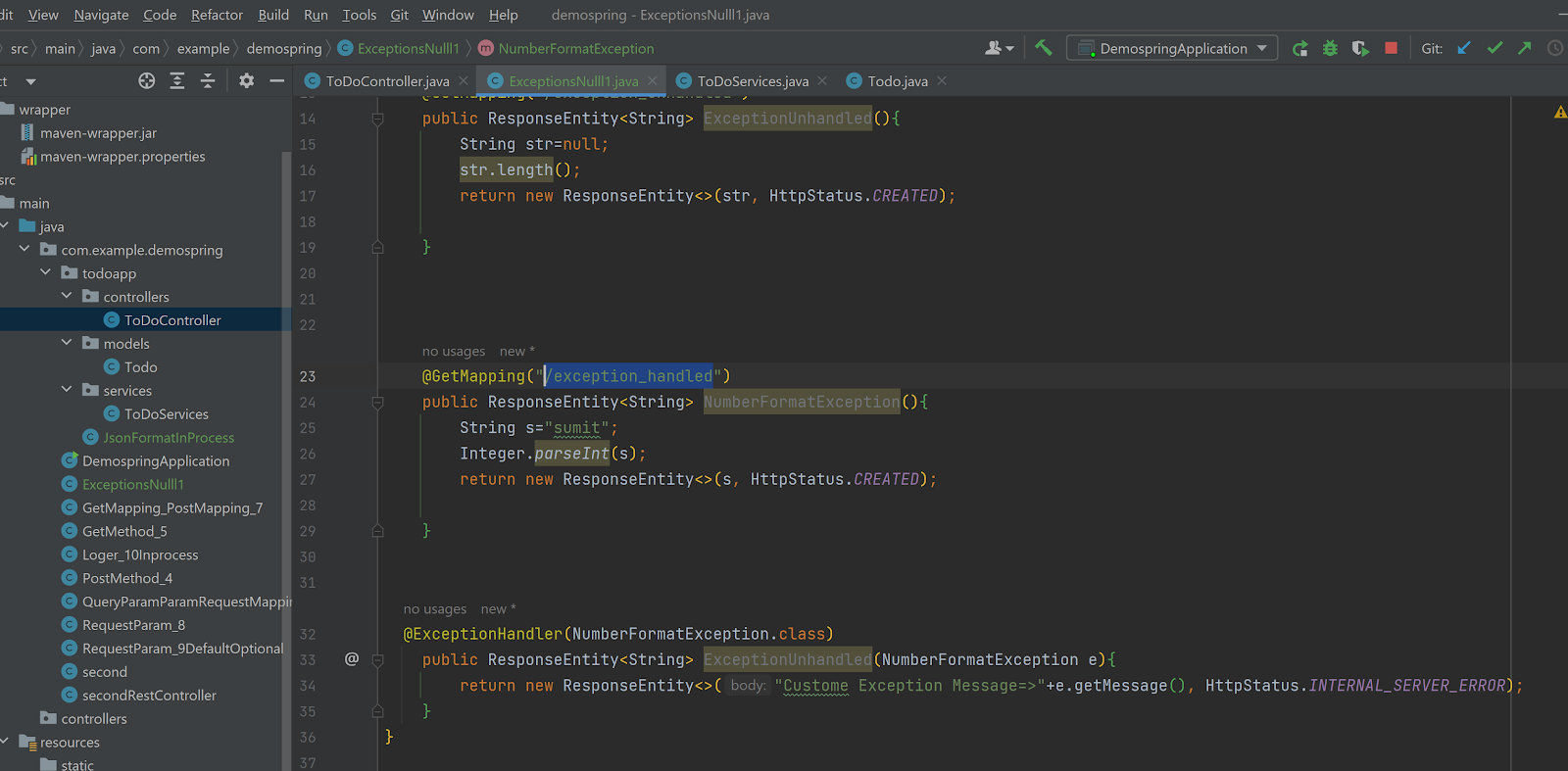Rem Method 1
Browser("Creationtime:=0").
Rem Method 2
Set CHKObj = Browser("
If typename(CHKObj) = "
CHKObj.Set "ON"
End IF
Rem Method 3
Rem Compare Some text in the table with some unique data
NextRowdata = "XYZ"
Set TableObj = Browser("
RC = TableObj.GetROProperty("
If RC>0 Then
For ROWID = 1 To RC
GetData = TableObj.
If lcase(trim(GetData)) =
Exit For
End If
Next
End If
Set CHKObj = TableObj.
If typename(CHKObj) = "
CHKObj.Set "ON"
End IF
Browser("Creationtime:=0").
Rem Method 2
Set CHKObj = Browser("
If typename(CHKObj) = "
CHKObj.Set "ON"
End IF
Rem Method 3
Rem Compare Some text in the table with some unique data
NextRowdata = "XYZ"
Set TableObj = Browser("
RC = TableObj.GetROProperty("
If RC>0 Then
For ROWID = 1 To RC
GetData = TableObj.
If lcase(trim(GetData)) =
Exit For
End If
Next
End If
Set CHKObj = TableObj.
If typename(CHKObj) = "
CHKObj.Set "ON"
End IF